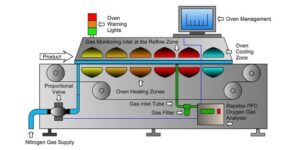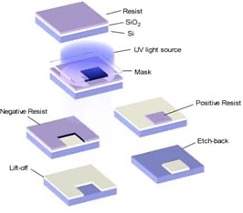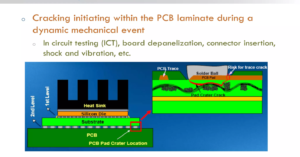Designing a PCB is a complex task, but ensuring it’s ready for manufacturing is equally critical. Even the most innovative circuit can be delayed or ruined by overlooked details during the handoff to the assembly house. To save time, avoid costly mistakes, and streamline the process, here are 10 essential checks to perform before submitting your PCB design for assembly.
1. ✔️ Run a Thorough Design Rule Check (DRC)
Before anything else, make sure your design passes all design rule checks. Most PCB CAD tools allow you to customize DRC settings to match the fabrication and assembly house’s specifications. Pay close attention to:
- Minimum trace width and spacing
- Via and pad sizes
- Clearances between copper and board edges
Even a single violation can lead to a failed board or rejected order.
2. 📋 Double-Check the Bill of Materials (BOM)
Your BOM should be detailed, accurate, and formatted according to your assembler’s preference. Include:
- Manufacturer part numbers (MPNs)
- Reference designators
- Component values (e.g., 10kΩ, 100nF)
- Package type
- Quantity
- Any notes such as DNP (Do Not Populate)
A clean BOM reduces the chance of sourcing errors and keeps your assembly timeline on track.
3. 🗂️ Generate Correct Gerber Files
Gerber files are the blueprint of your PCB. They must be complete and match your board layout exactly. Include:
- Top/bottom copper
- Top/bottom solder mask
- Top/bottom silkscreen
- Board outline (mechanical layer)
- Drill file (Excellon format)
- Any internal layers (for multilayer boards)
Check file naming conventions and layer alignment before sending them out.
4. 📌 Provide the Centroid (Pick and Place) File
Also known as the XY file, this is vital for automated assembly. It must include:
- Reference designator
- X and Y coordinates
- Rotation angle
- Layer information (top/bottom)
Verify that all components are correctly oriented and located, especially polarized parts like ICs and diodes.
5. 🔍 Review Silkscreen Quality
Silkscreen markings help technicians during manual inspection or rework. Make sure:
- Reference designators are not on pads or vias
- Text is legible and doesn’t overlap other graphics
- Polarity indicators are clear
Proper silkscreen can prevent assembly and testing confusion.
6. 🔄 Verify Component Orientation and Polarity
Incorrect orientation of polarized components (e.g., electrolytic capacitors, LEDs, diodes) is a common source of assembly failure. Ensure:
- Polarity is clearly indicated in silkscreen and documentation
- Pin 1 on ICs is marked consistently
- Orientation matches the datasheet and layout
Include visual diagrams if necessary.
7. 🧩 Prepare for Panelization (If Required)
Small boards or volume production often require panelization. Check with your assembler:
- Do they panelize, or do you need to?
- Include fiducial marks, tooling holes, and break-away tabs
- Ensure there’s enough spacing between units
Proper panelization enhances assembly efficiency and yield.
8. 🛠️ Attach Assembly Drawings
Assembly drawings guide the production team. They should include:
- Clear top and bottom views
- Reference designators and polarity
- Notes for special components (e.g., heat sinks, press-fit connectors)
- Any areas that require no solder
A good assembly drawing minimizes misinterpretation and speeds up the build process.
9. ❌ Flag “Do Not Populate” (DNP) Components
Some components may be intentionally left off the board. Clearly identify these in:
- A dedicated column in your BOM
- Notes on the assembly drawing
- Pick-and-place file (omit them)
This prevents unnecessary confusion and material waste.
10. 👀 Conduct a Final Peer Review
Even seasoned designers make mistakes. A second pair of eyes can catch:
- Missing or misconnected nets
- Incorrect footprints
- Overlooked design constraints
If available, take advantage of your assembler’s free DFM (Design for Manufacturability) check.
🏁 Final Thoughts
Submitting a PCB design for assembly isn’t just about handing over files—it’s about delivering a clean, complete, and manufacturable package. By following these 10 steps, you’ll significantly increase the chances of a successful, on-time production run with minimal rework or errors.