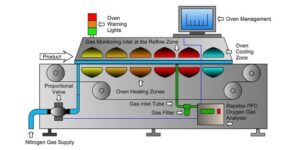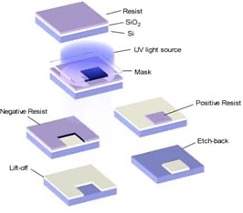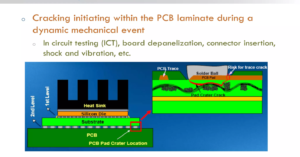If you’ve ever sent PCB fabrication data to a manufacturer, you’ve worked with Gerber files—the de-facto standard for describing each copper, solder mask, silkscreen, and mechanical layer of a board. But not all Gerbers are equal. The two formats you’re most likely to encounter are RS-274D (often called “Gerber Standard”) and RS-274X (“Extended Gerber,” including the modern X2 flavor). Understanding the differences prevents costly CAM rework and keeps your build on schedule.
At XPtronics Inc., we process thousands of Gerber layers each year. Here’s our plain-English guide to the two formats, what can go wrong, and how to export data we can turn into reliable boards—fast.
Quick Summary
| Feature | RS-274D (Gerber Standard) | RS-274X (Extended Gerber) |
| Apertures (D-codes) | External aperture list required (separate file); ambiguous if missing | Embedded in the file; self-contained |
| Units/format/zeros | Often set out-of-band or implied; zero suppression confusion common | Declared in-file; far fewer interpretation errors |
| Polarity/regions | Limited; polygons often approximated | Clear regions, layer polarity, planes, and flashes |
| Step-and-repeat | Rare/inconsistent | Supported and explicit |
| Attributes/metadata | Not supported | X2 adds layer purpose, part type, nets, components, etc. |
| Reliability | Error-prone handoffs | Robust, modern, industry default |
Bottom line: RS-274X/X2 is self-contained and unambiguous. RS-274D is legacy and risky.
What Is RS-274D?
RS-274D is the original Gerber plotting language dating back to photoplotter days. It describes moves and draws (think pen-up/pen-down) and references D-codes—aperture shapes and sizes that must be defined in a separate aperture file (sometimes called an “aperture wheel” or “aperture table”).
Why RS-274D Causes Trouble
- Missing or outdated aperture list: If the table is absent or mismatched, pads and traces render at wrong sizes—sometimes catastrophically.
- Zero suppression confusion: Older tools used leading/trailing zero suppression; if CAM assumes the wrong one, your board scales or shifts.
- Ambiguous polygons: Complex copper areas may be approximated with numerous strokes, increasing file size and interpretation errors.
- Manual CAM cleanup: Shops must guess intent, slowing your job and increasing the chance of a respin.
What Is RS-274X?
Introduced to fix RS-274D’s pain points, RS-274X embeds aperture definitions, units, format, and other directives inside each Gerber file. That makes every layer self-describing—no external aperture file required.
Key Advantages
- Self-contained data: Apertures, units, and format travel with the file.
- Accurate polygons & planes: True regions, layer polarity, and clear boundaries reduce CAM guesswork.
- Consistent step-and-repeat: Replicated patterns are handled reliably.
- Cleaner, faster CAM: Fewer back-and-forth emails; fewer surprises.
What About “Gerber X2”?
X2 is an enhancement to RS-274X that adds attributes/metadata, such as:
- File function (e.g., top copper, bottom solder mask)
- Part & layer context (board vs. panel, component vs. copper)
- Net, component, and pad attributes (useful for CAM, DFM, and AOI)
X2 remains 100% compatible with standard RS-274X viewers; older tools ignore attributes, newer tools use them to automate checks.
How the Differences Show Up in the Real World
Scenario 1: Missing Apertures (RS-274D)
You export copper layers but forget the aperture table. The fab opens the data and sees D10, D11, D12… with no definitions. They must halt, email you, or—worst—guess. Expect delays and potential pad/trace size errors.
Scenario 2: Zero Suppression Mix-Up (RS-274D)
Your CAD exported trailing zero suppression at 2:5 format, but the CAM station assumes leading suppression. The result: distorted coordinates, off-grid features, or scaled artwork.
Scenario 3: Clean Hand-Off (RS-274X/X2)
You export RS-274X with attributes. Each file declares its layer type, units, and apertures. CAM imports all layers correctly in one pass, auto-assigns top/bottom roles, and flags any outline vs. copper conflicts immediately. Your board flows straight into DFM.
How to Export Data XPtronics Can Fabricate Immediately
- Choose RS-274X (or X2) in your CAD exporter.
Altium, KiCad, OrCAD, Allegro, Eagle/Fusion, Pads, and others support RS-274X/X2. - Include these standard layers (as applicable):
- Top/Bottom Copper
- Inner Copper layers (for multilayer)
- Top/Bottom Solder Mask
- Top/Bottom Silkscreen (Legend)
- Board Outline (mechanical layer with a closed contour)
- Drill files: NC Drill (Excellon) + plated/unplated separation if possible
- Solder paste (if you’re also ordering stencils/assembly)
- Enable attributes (X2) if available:
- File function: Copper_Top, Soldermask_Bottom, etc.
- Part layer: Board, Panel
- Component and pad attributes where supported
- Set units and format explicitly:
- Units: mm (preferred) or inch, but be consistent across all outputs.
- Coordinate format: e.g., 4:5 or 3:5—just keep it the same for every layer.
- Name files clearly:
- YourProject_GTL (Top Layer), GBL (Bottom), GTS (Top Soldermask), GBO (Bottom Silkscreen), etc., or use descriptive names like TopCopper.gbr if your CAD allows.
- Provide the drill map & README (optional but helpful):
- Note finished thickness, copper weight, surface finish, and solder mask color.
- Call out any controlled impedance or special stack-up needs.
Can I Still Send RS-274D?
We can usually convert RS-274D if:
- You include the complete aperture list for every layer,
- Formatting (units and zero suppression) is documented,
- And polygons are rendered correctly.
However, RS-274D increases risk and turnaround time. For new designs, please export RS-274X/X2.
Common Pitfalls (and How to Avoid Them)
- Missing board outline: Provide a single, closed contour on its own mechanical layer—no thickness(just a path).
- Inconsistent origins: Use a common origin for all layers to avoid alignment drift.
- Text too small on silkscreen: Keep line width and text height within your fab’s minimums (ask us if unsure).
- Paste vs. mask mismatch: Verify paste reduction rules and mask expansion in your CAD before export.
Why XPtronics Standardizes on RS-274X/X2
- Fewer back-and-forths: Clear, self-describing data means faster CAM.
- Higher first-pass yield: Less interpretation, fewer traps.
- Better DFM: X2 attributes power smarter checks for components, nets, and layer purposes.
- Shorter lead times: Clean inputs accelerate every downstream step.
Need Help? Send Us Your Pack
If you’re unsure your export is correct, zip your Gerbers, drill files, and a PDF assembly drawing and email them to XPtronics. We’ll do a quick sanity check and let you know if anything’s missing.XPtronics Inc.
Precision PCB manufacturing, assembly, and DFM support.